How To Write Your First Blog Post: 10 Easy Steps.
How To Write Your First Blog Post: 10 Easy Steps.
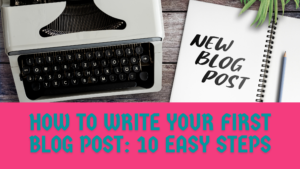
It is time to write your first blog post, and you are looking at the blank screen, watching the cursor blinking. You are wondering, what should it be about? How do you get started? What if your writing is not any good? Will anyone even read it? And how do you make sure that people will stick around once they have come across your little corner of the web?
If you are new to blogging, you may not know how to get started. Here are some tips on how to write your first blog post.
1) First things, first!
You are at the point where you have found your niche, chosen your domain name, and got your hosting provider. If not, check out my post on How to start a blog in 2022, the right way.
I am not some confessed blog writing guru. As a newbie blogger, I made my fair share of mistakes. It is only through trial and error that I found tips and tricks to write good content.
You can think of your blog post as a conversation with someone. You want to make sure that the person you are talking to is engaged in the conversation and understands what you are trying to say.

2) Choose an Interesting Topic
Firstly, the topic you choose should be one; that you have at least a little knowledge on.
For example, just say your niche is about dogs.
I suggest, when picking your niche- do not limit it to just dogs. Broaden your horizons a little and make it about maybe household pets. This way, you have more options, making finding and creating content a lot easier. Also, if you have a broader niche, you will be less likely to run out of ideas and have writer block down the line.

3) Research your topic
Research, research, research!
A simple step that most newbie bloggers miss. Take the time to see what your competitors are doing. Check out similar niches and topics. See what other bloggers are saying and doing. You can pick up vital information this way. I am not telling you to copy their content verbatim and paste it into your post. That is just wrong on so many levels.
Not to forget that their work is most likely copyright protected.
Skim over their content to get ideas. If you can outshine it and add more value, then; it will be all the better for you.
Google can effortlessly discover plagiarized content on your site, and the consequence is the same as a penalty: a loss of rankings for your website. Plagiarized content will devalue your SEO ranking for numerous reasons, and as a result, your website will not rank.
Disclosure: Plagiarisma is a free online tool. All you have to do is register. However, if you choose the Premium Membership, I will receive a small commission with no additional cost on your part.
If you want to be 100% sure that your work does not contain plagiarized material, then you can use a free online plagiarism checker called Plagiarisma.
It is FREE. Registered members can scan documents for plagiarism three times per day.
However, if you obtain a Premium Membership, all the features are enabled. Members get access to the Synonymizer (rewrite sentences with synonyms to generate unique text), Similarity Checker (compare text and files for similarity using fuzzy logic and Levenshtein method), and unlimited plagiarism checker with task scheduler!
Each query is limited to 2000 chars. Each sentence must consist of at least four words and 30 chars. Plagiarisma also offers Google books search – a new method to detect plagiarism in books, term papers, essays, and journals.
Also, with the Premium Membership, you receive an Essay Writing Service. This is great for students! Papers ready in 3 hours! Proficient writing: top academic writers at your service 24/7!
4) Keyword research

It is essential to research keywords before starting your blog post. This will help you know what people are looking for and what they want from your post. You can use Google Keyword Tool or the Ubersuggest keyword tool for this purpose.
For bloggers, google is your best friend. You literally have the world at your fingertips. Just type in your keywords. You will get everything related to that topic. For demonstration purposes, I will use the pet niche mentioned above. Just say you want to write an article about training your dog.
If you type dog training into the Google search engine, Google will give you the top ranking ads and articles.
Also, if you scroll down the page, you will find the people also ask section.
This is great when you need inspiration for a title.
You; also get an idea of what people are looking for and the questions they are asking. Knowledge is power!
Get your ideas from here. Make your article unique and stand out from the rest.
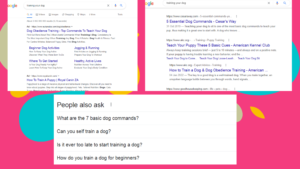
5) Consider Your Audience

Your audience, aka your readers, should always be your priority. After all, you are writing for them. Be yourself and be authentic.
Remember, your audience is looking for answers to their questions. They need solutions to a problem. Maybe they need advice on something that they are struggling with. Whatever that may be, your objective is to provide for their needs. Blogging is not about you.
6) Write the Content
You should also think about the content and format of your blog post. It is crucial to have a good idea of what you want to say and why it matters in the first place. You can begin by writing down some ideas or questions that come to mind when thinking about the topic for your blog post.
One tip that I will give you. Do not stop writing to do spell checks and grammar checks. Write while the juices are flowing. It does not matter how many mistakes you make. All of that can be corrected in the editing stage. Stopping can interrupt your train of thought and put an alt to your creative flow. Do not chance to lose your writing mojo!

7) What is a reasonable length for a post
When it comes to the length of your blog post, it depends on your topic and audience. I recommend that a reasonable length of your post should be between 1500 -2000 words at least.
Longer pieces seem to do better when ranking on search engines.
Nevertheless, do not try to create prolonged content for search engines at the expense of your readers. Numerous sorts of content simply do not need this many words to provide value for users. For instance, a recipe site will generally not need more than a few hundred words to offer users the information they need.
8) Writing an outline for your post
Now you have to write an outline. An outline should include the following:
# Introduction
# Body Paragraphs – In each paragraph, describe one point.
# Conclusion – sum up the ideas and give some final thoughts.
# Add a call to action (CTA) in your conclusion.
# References – if you use any references, this is the place for them.
Outlining your post is so very necessary. A blog post outline is needed because:
- It saves you time: Once your outline is done, filling in the details is made more effortless. You are not scrabbling not having everything in order, and as a result, it saves you precious time, especially if you have a schedule or deadline.
- More organized: When you feel more organized, you become focused. That puts you in the right headspace to write.
- Prevents writer block
You can download my free outline template here!
9) Write the blog post itself!
Once you have your outline; and your content is filled in, it will become your draft copy. Make sure to proofread and edit your work!
In this day and age of technology, you would think that grammar would not be as essential as it used to be. You would be wrong. A survey from Grammarly showed that although most people think their writing is fine, others do not. The survey found that 60% of people read online content with spelling mistakes, and 75% of readers found errors in other people’s writing.
If you want to create quality content, you need to edit your work. It does not have to be perfect, but it should not contain prominent errors. When you write, the goal of your content is to be read, after all. Writing with correct grammar and spelling is critical because it shows your audience that you are a professional, and they can trust your content:)
Once all of your editing is done; and you have your final piece, review and revise your work. It does not hurt to get a second set of eyes on it.
When you are satisfied with the end results, it is time to publish your first blog post. Yay, yippee!
10) Look for engaging visuals.
Visuals allow your readers to stop and digest your points. It is essential to comprehend how your audience is receiving your content. They are not reading each word in your post alternately, are glimpsing through it. Visuals help split up your content. People like looking at an image instead of reading. After all, a picture is worth a thousand words!

Conclusion:
By following these 10 steps, you can start blogging in no time. You are welcome to share this article with your friends and family. In the comments section below, let us know what you would like me to write about next. I would love to hear from you!
You’ve read my 10 easy steps to writing your first blog post. Now it’s time to put those steps into action! I hope you found this article helpful, and if you have any questions or need help with your content creation efforts, I invite you to contact me today.
Do not forget to subscribe!
Cheers!
3 thoughts on “How To Write Your First Blog Post: 10 Easy Steps.”
Comments are closed.

Thanks for the tips you are sharing on this blog site. Another thing I want to say is getting hold of copies of your credit rating in order to inspect accuracy of any detail will be the first step you have to perform in credit restoration. You are looking to freshen your credit report from damaging details flaws that ruin your credit score.
magnificent issues altogether, you simply gained a brand new reader. What might you suggest about your submit that you made some days ago? Any certain?
Hi!
Thank you for the feedback and support.
I am really sorry to say that I am unable to answer your question, as I do not understand it.
Please feel free to contact me personally at sue@zenkofox.com
Hoping to hear from you soon.
Cheers!